 |
Payoneer is quite popular to freelancers. For starters, Upwork and Fiverr supports this payment method. But why sign up for Payoneer if you already have a PayPal account? Simple, because Payoneer has this unique feature, the Payoneer Prepaid MasterCard®.
You might have noticed by now that if you don't own a credit/debit card, your PayPal account is still unverified. For people like me who don't own a traditional VISA or MasterCard (the one you get from your local bank like BPI or BDO), Payoneer is a very convenient way to get your own MasterCard – which you can now use to get your PayPal account verified.
How to Receive Funds
1. Global Payment Service
Basically, Payoneer gives you personal collection bank account numbers in the US, EU and UK. This enables you to receive bank transfers from any US, EU and UK-based company directly to your Payoneer account.
2. Payoneer Mass Payout Companies
Huge marketplaces – like Amazon, Airbnb, Upwork and Fiverr – offer Payoneer as a fully integrated payment option.
3. In-Network Payments
Anyone with a Payoneer account can make a payment directly to your Payoneer account, free of charge.
How to Withdraw Funds
1. Transfer to your Local Bank Account
Withdraw funds from your Payoneer account directly to your local bank account.
2. Withdraw using Payoneer Prepaid MasterCard®
Access your funds in cash at any ATM that accepts MasterCard®.
3. Spend In-Store or Online
Pay bills or shop online using your Payoneer account.
So, how do you get your own Payoneer Prepaid MasterCard®?
1. You can sign up using my referral link (we both get $25, terms and conditions apply).
2. Wait for your Payoneer account application to be approved. You'll receive an email with a "Log In" button.
3. Upon approval, your card will be shipped by regular mail. Expect it to arrive in 2–4 weeks.
4. Once you've received your Payoneer Prepaid MasterCard®, log in to your Payoneer account and activate your card.
My Personal Experience
I never saw the need to have a VISA or MasterCard until PayPal. There were circumstances where I couldn't get paid because my PayPal account is still unverified. Even though I've already withdrawn some funds to my local bank account, I still needed a credit/debit card to get my PayPal account verified.
I know I have to spend a few thousand before I can get a credit/debit card from my local bank, and I have better things to spend those money on. So I searched for "virtual credit cards," I wasn't sure if there's such thing. Then I came across a certain post about Payoneer Prepaid MasterCard®. I thought, why not give it a try? Application is free after all.
So I clicked the blogger's referral link and applied for a Payoneer account. Checking my inbox now, I see that it was Jan 14. I received an email from them with subject, "Your Payoneer Account Application Has Been Received!" at 10:12 PM.
Although it said "next 3-5 business days," I received the next email with the subject, "Your Payoneer Account Application Has Been Approved!" at 10:13 PM. I was amazed by the quick response.
That second email had the details about my Payoneer Prepaid MasterCard® and account log-in details. Upon logging in, I noticed that the card's ETA was different – between 2/1 and 2/8 in the email, and between 2/10 and 2/17 in the website.
Well, anyway, I kind of got it out of my mind until one day, the postman arrived in front of our house with a mail addressed to me (which was unusual because most mails are sent to my parents). It was my Payoneer Prepaid MasterCard®! That was yesterday, Feb 2 – just as the email said, and a week earlier than what the website said.
So now I have my own MasterCard, delivered to my doorstep at no cost. ☺
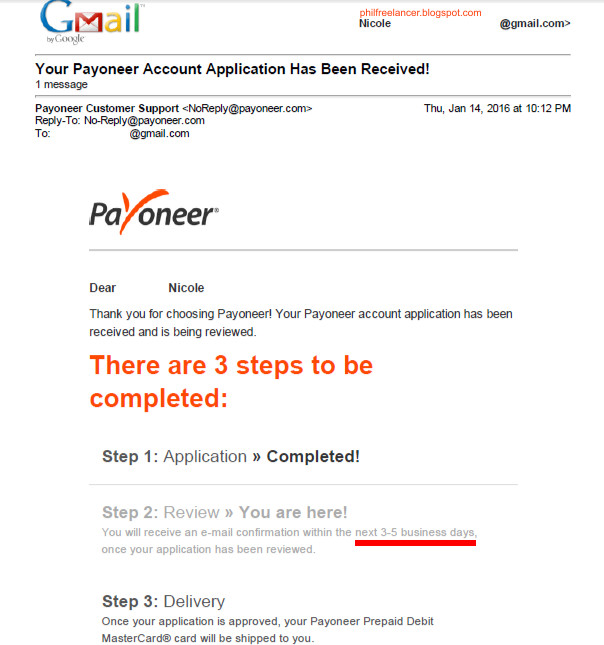



** Sign Up Payoneer Card and Earn 25$ from Whole World .
ReplyDeleteSignup link https://goo.gl/jHQioG
Hi! How much does ATM charges when you withdraw using your Payoneer Mastercard? I received mine today and weighing things if I'll use Paypal or Payoneer. I also don't have a credit card 😭 Thanks!
ReplyDeleteHi Nessa. If I remember correctly, it's $3.15 per withdrawal; ATM surcharges may also apply.
DeleteI've been using Payoneer to receive payments for 2 years now, but I've only withdrawn via ATM once. Instead, I've been using another option offered by Payoneer which is to withdraw from your Payoneer account directly to your local bank account with no transaction fee. You can read more about it here: https://payoneer.custhelp.com/app/answers/detail/a_id/18605/~/withdraw-to-bank---general-information
Here's my personal experience:
DeleteI have tried withdrawing an amount less than Php7,000 from PayPal to my BPI Savings Account. I was aware that PayPal would charge Php50 for this transaction, but I was surprised to see that BPI also charged around Php200-250.
As for withdrawing from Payoneer to my BPI Savings Account, whether it's $50 or $500, neither Payoneer nor BPI charges a fee. The entire amount I've withdrawn from Payoneer gets to my bank account. And Payoneer's exchange rates aren't so bad. :)